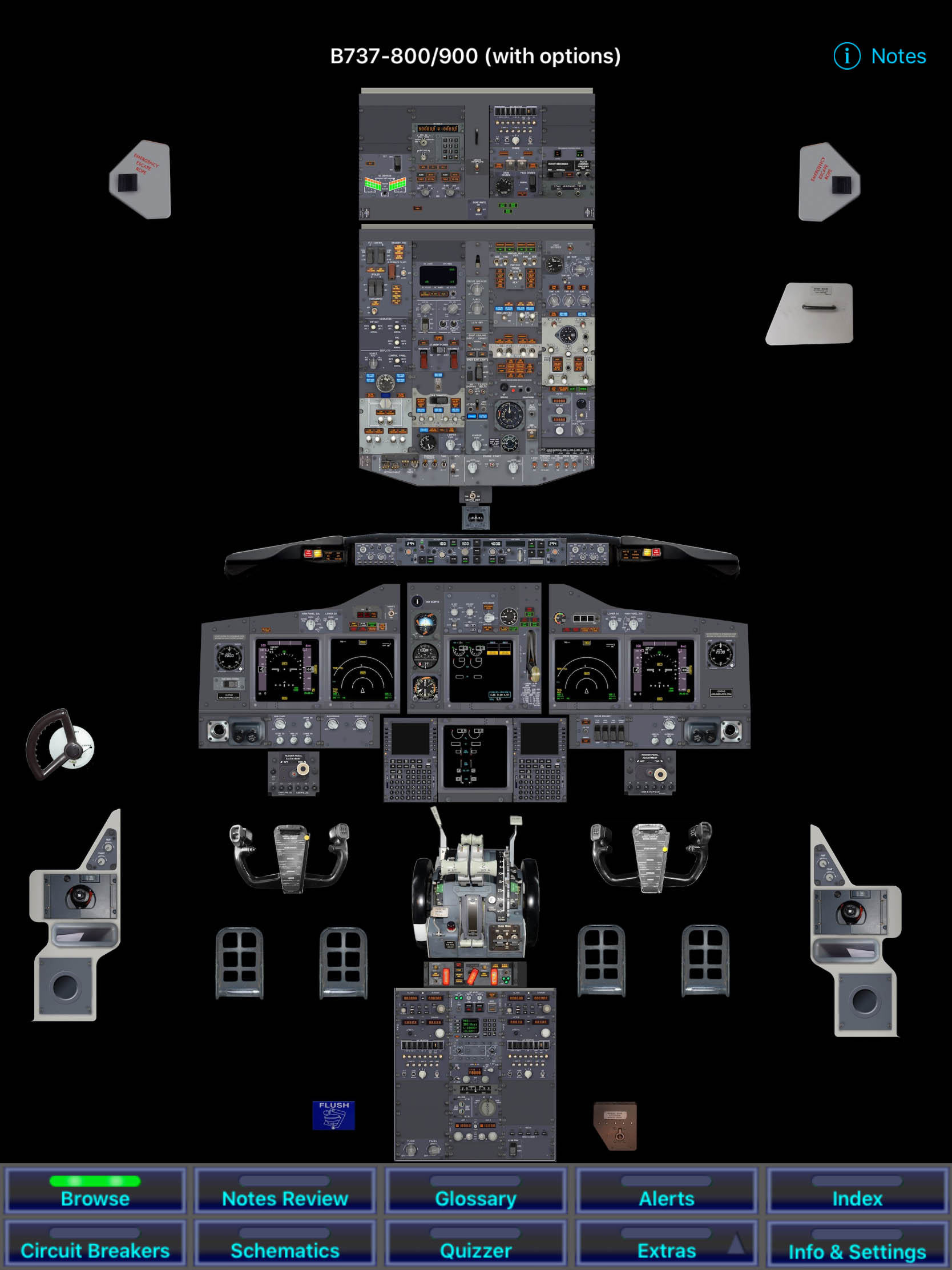B737 Cockpit Companion
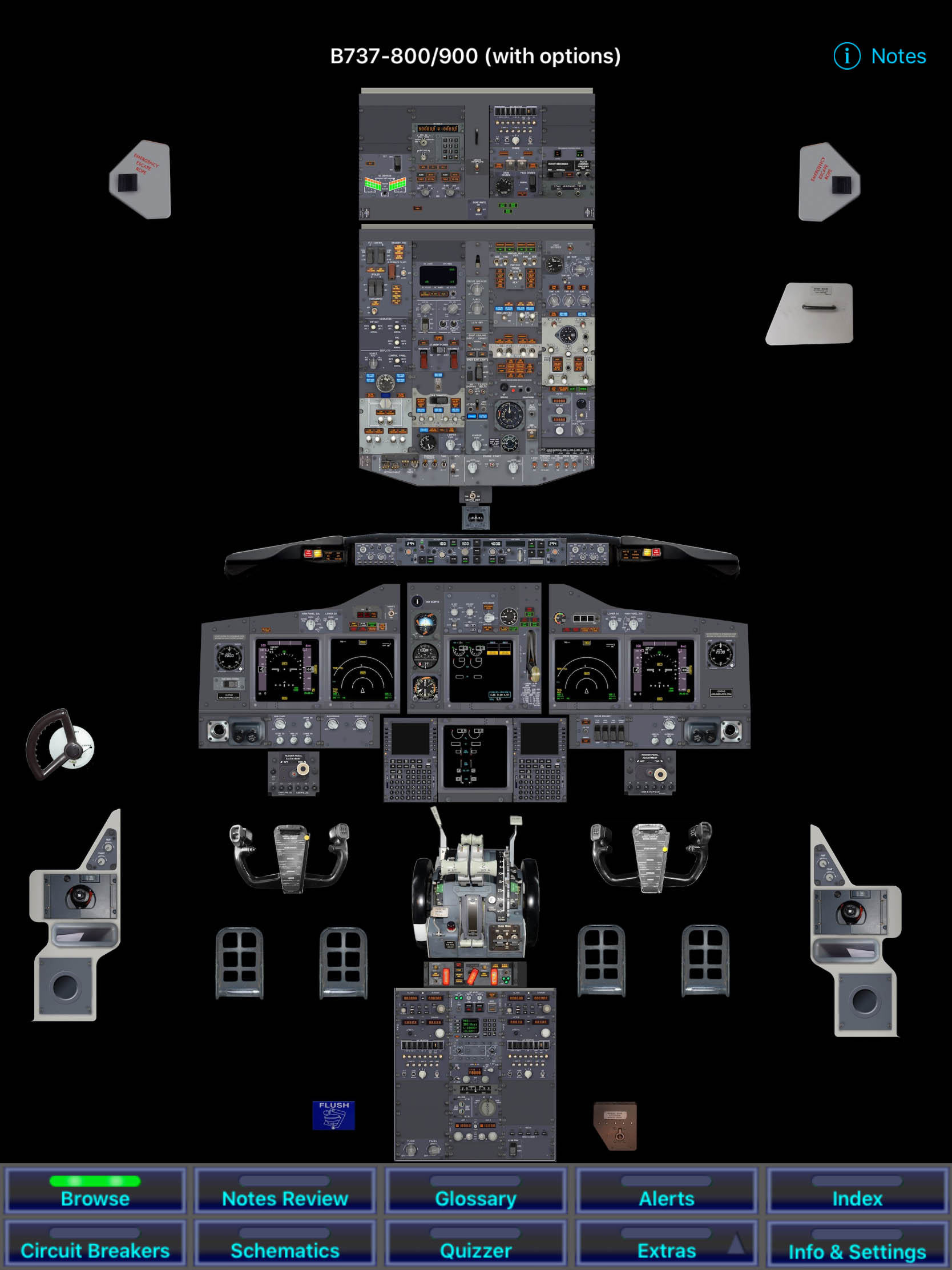
|
Current Version: 2.55 |

|
| |
|
|
| |
Please note that this product is for informational purposes only. In all cases, your airline's regulator-approved Airplane Flight Manual is the final word as to the correct operation of your airplane. |
|
| |
|
|
Overview
B737 Cockpit Companion for iPad is a conversion of Bill Bulfer's B737 Cockpit Companion book to an iPad app.
In production since 1998, B737 Cockpit Companion has been a valued resource for airline pilots worldwide. It is a convenient accessible reference—often more so than flight operations manuals—to systems, incorporating notes on functionality, "theory of operation", and Bill's extensive experience as a line pilot with a major US carrier.
B737 Cockpit Companion steps far beyond the "need to know" philosophy that is characteristic of modern systems training, and which frustrates many line pilots.
The app is much more than an "eBook." At its heart is a powerful database engine that allows a tremendous number of configuration options to be customized without forcing the user to wade through clutter: When you browse a control head, for instance, you will see only content related to that control head.
Features
- The major features include:
- Original, high-resolution graphics detailing every panel and control head.
- An extensive index of over 700 items, linked to the main text.
- A circuit breaker locator, including item, location, power source, and ATA chapter.
- Bill's high-resolution, vector-based schematics.
- The content of the B737 Alerts app—a $15 value—optimized for the new database.
- An extensive glossary.
- A note-taking feature.
- Allows you to define your own flash cards.
- A database update feature to help keep the database up to date.
- A built-in help system.
In general, CCIPAD includes more content than Bill's print versions.
Of interest to students or prospective pilots, we also include:
- The content of the B737 QRG app—a $15 value—optimized for the new database.
- A sample Limitations function.
- A sample Master Minimum Equipment List, based on FAA Rev 55a.
- An ATA chapter database.
We also offer
Quizzer, a subscription-based way to review content.
Airplanes
Generic configurations include:
- B737 MAX 8
- B737-300/400/500 EFIS/EIS
- B737-300/500 EFIS/RD
- B737-600/700
- B737-700 BBJ
- B737-800/900
- B737-800/900/MAX
Airline-specific configurations include:
- B737-300/500 Southwest
- B737-600 WestJet
- B737-700 Southwest
- B737-700 United
- B737-800 American
- B737-800 COPA
- B737-800 Malaysia
- B737-800 Norwegian
- B737-800 RyanAir
- B737-800 Southwest
- B737-800/900 Aeroflot
- B737-800/900 United
- B737-900 Alaska
Compatibility
The app is supported and designed for all iPads except for the original iPad. Users of the iPad 2 (second generation, 2010) and original iPad mini (2012) will find performance marginal with the current verswions of CCIPAD.
We have a "one back" iOS policy. So if iOS 12 is the current version of the OS, we will test and support the app on iOS 11. It may work well on previous versions of iOS, but we can't support it.
If Apple drops support for older hardware with a specific OS release, we will have to drop support for that version of iOS, too.
We do not currently support the iPhone, just the iPads. Even the larger iPhones have about a quarter the screen real estate of the iPad, which makes design tricky. We are prioritizing the addition of new features to the iPad.
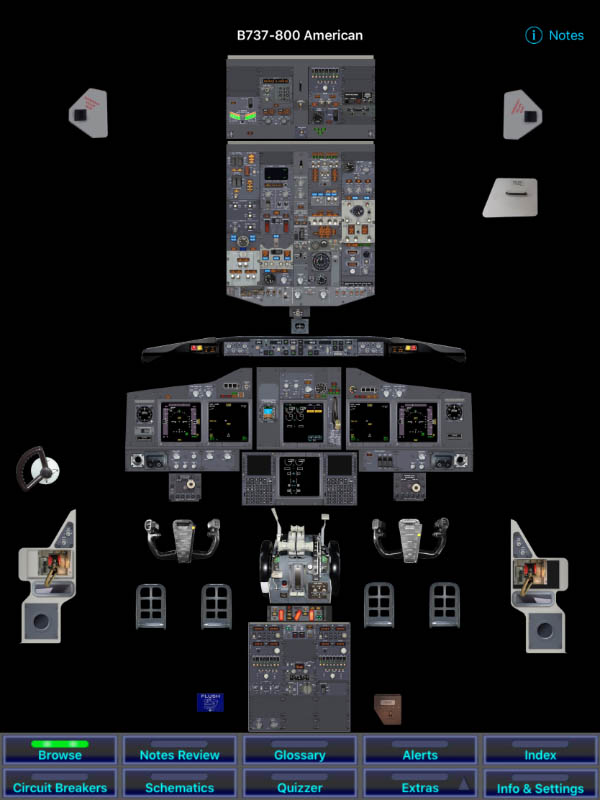 |
|
We start with a view of the cockpit.
|
|
 |
|
Touching a panel shows a close-up of the panel.
|
|
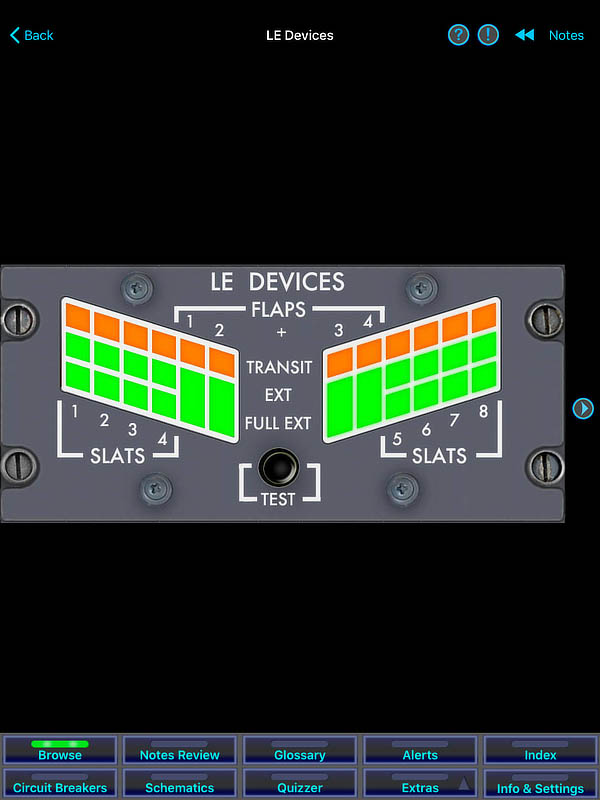 |
|
Touching a control-head shows a close-up.
|
|
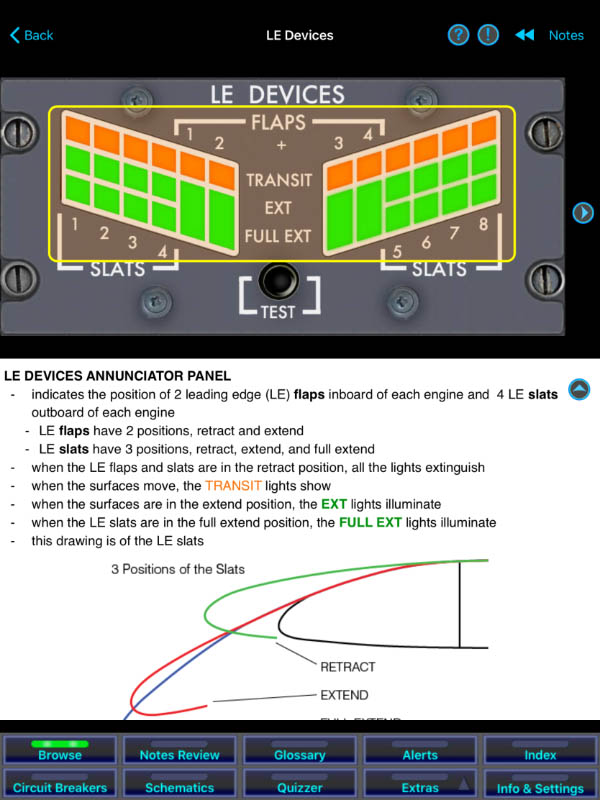 |
|
Touching a component shows info about it.
|
|
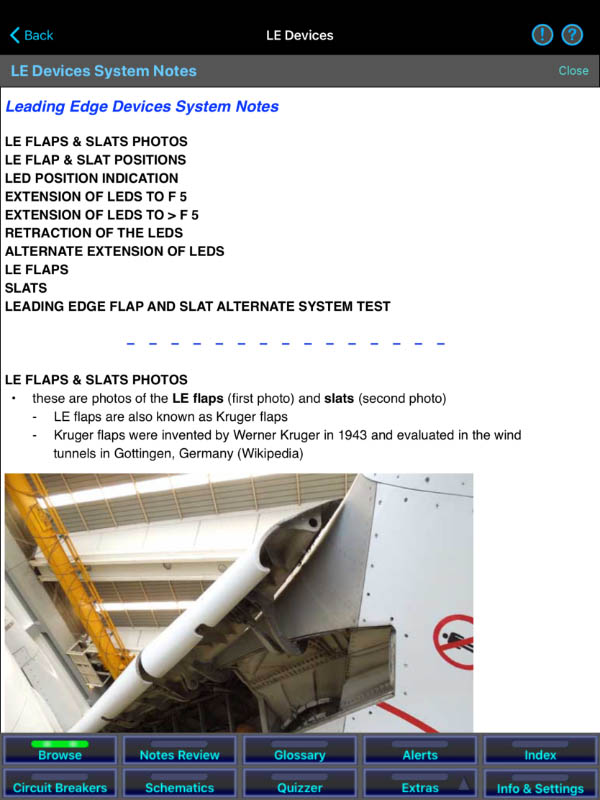 |
|
You can also get a system overview.
|
|
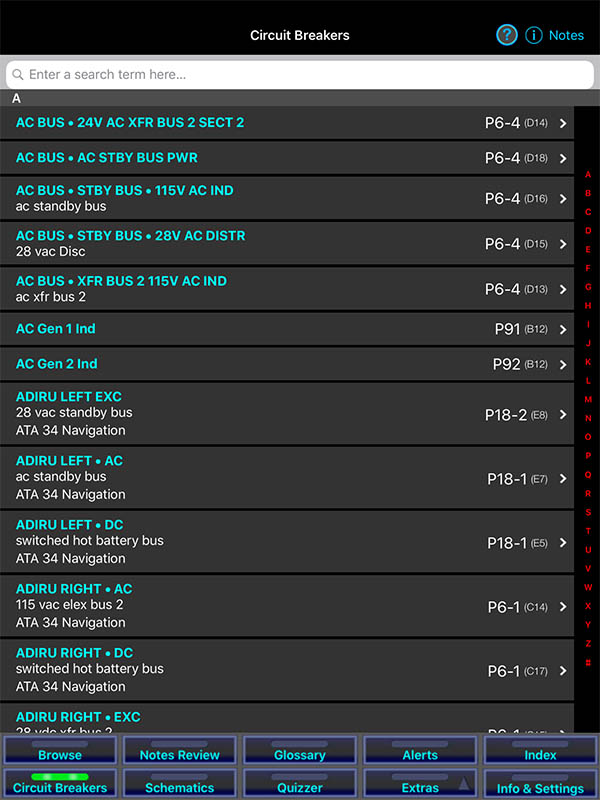 |
|
We start with a list of all circuit breakers.
|
|
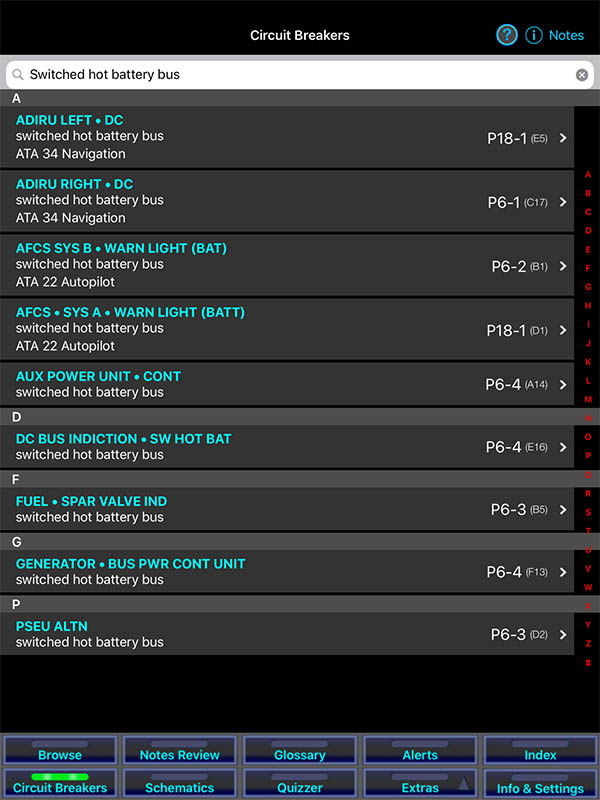 |
|
You can search for individual circuit breakers.
|
|
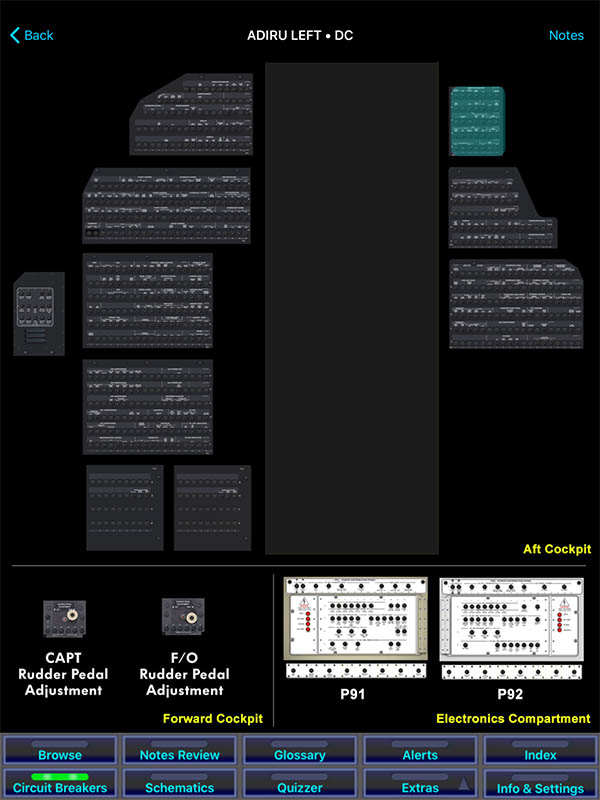 |
|
The system will show where the circuit breaker is located in the cockpit.
|
|
 |
|
The system will highlight the location of the CB on the panel.
|
|
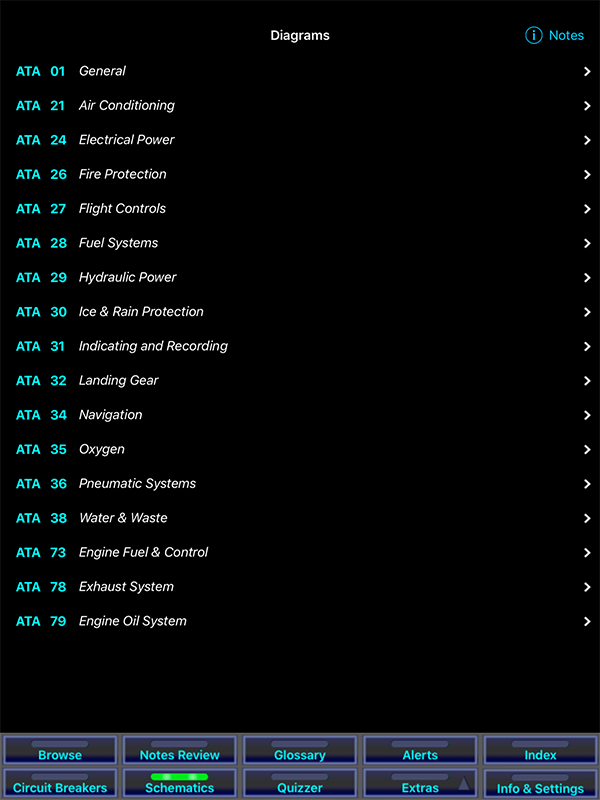 |
|
You start with a list of ATA chapters.
|
|
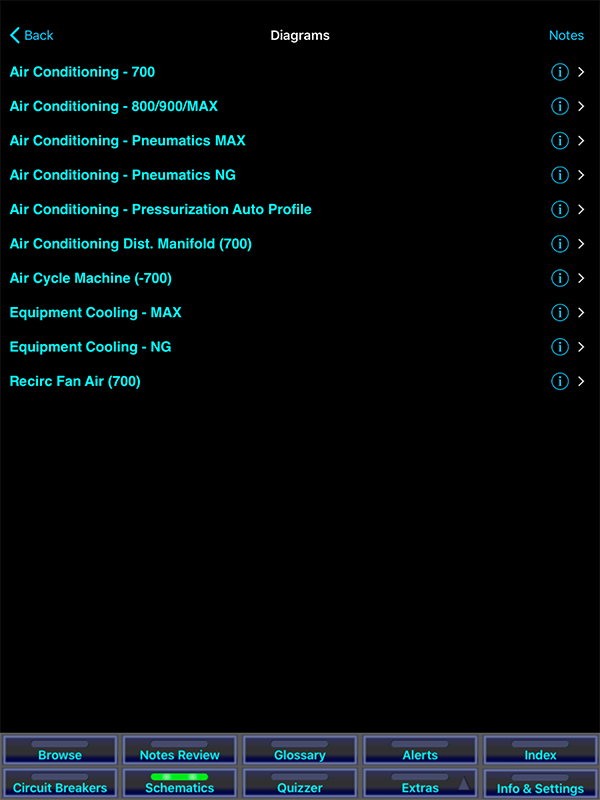 |
|
Choosing a chapter shows the available diagrams.
|
|
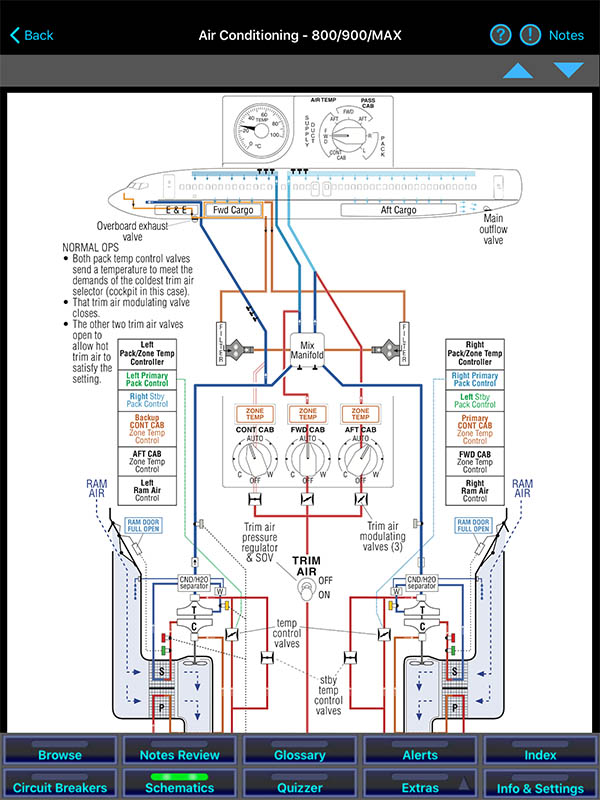 |
|
Diagrams are presented as vector diagrams....
|
|
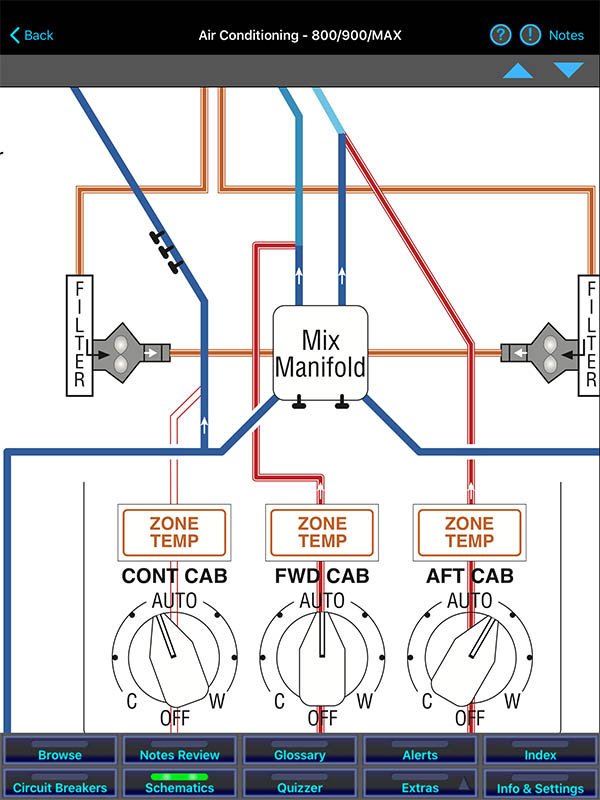 |
|
...which can be zoomed in...
|
|
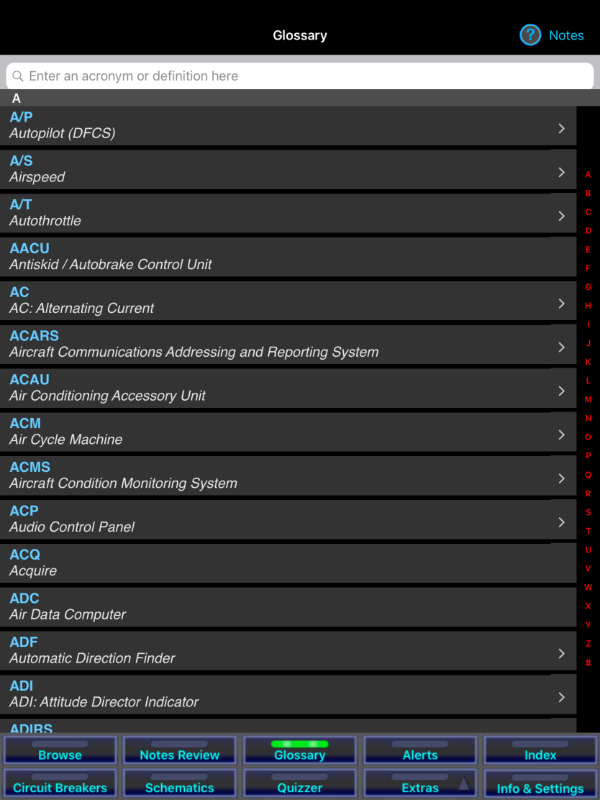 |
|
Acronyms are presented alphabetically, with a short description.
|
|
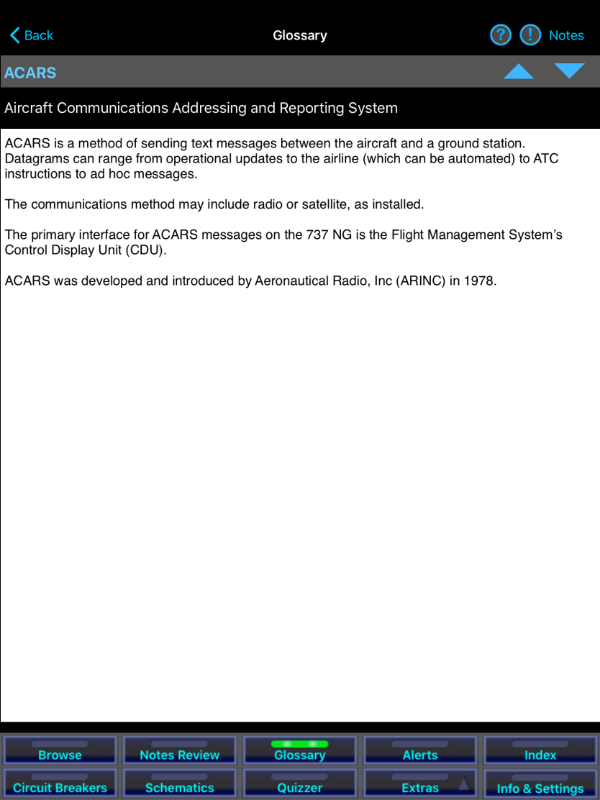 |
|
Touching most acronyms will provide a more detailed description.
|
|
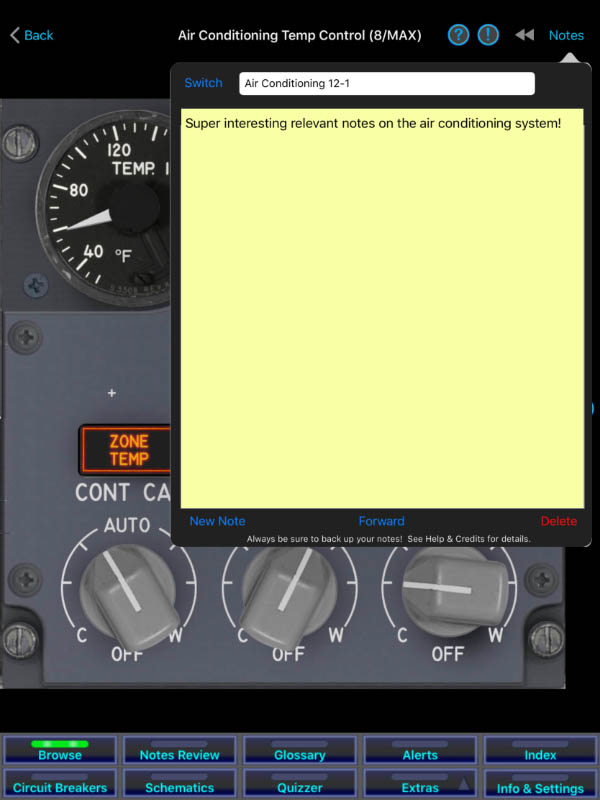 |
|
At a panel or control head, you can make a note...
|
|
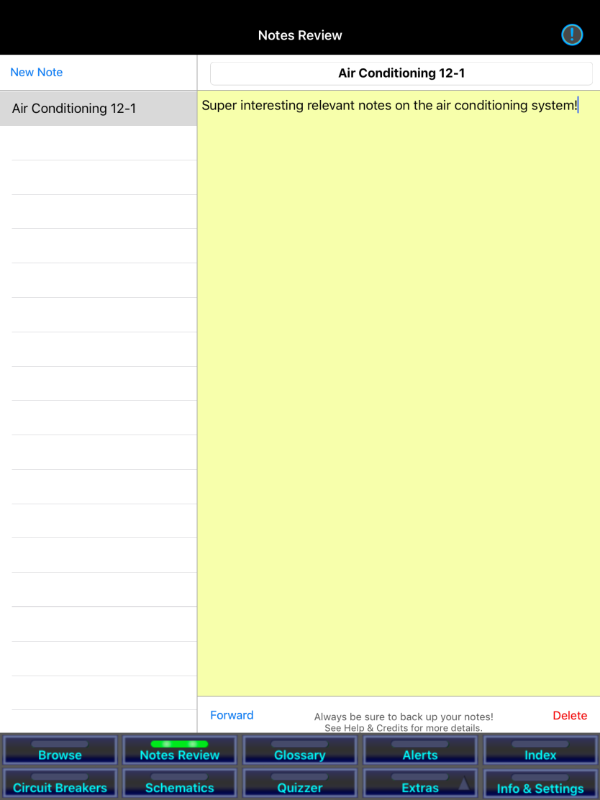 |
|
Later, you can review all notes.
|
|
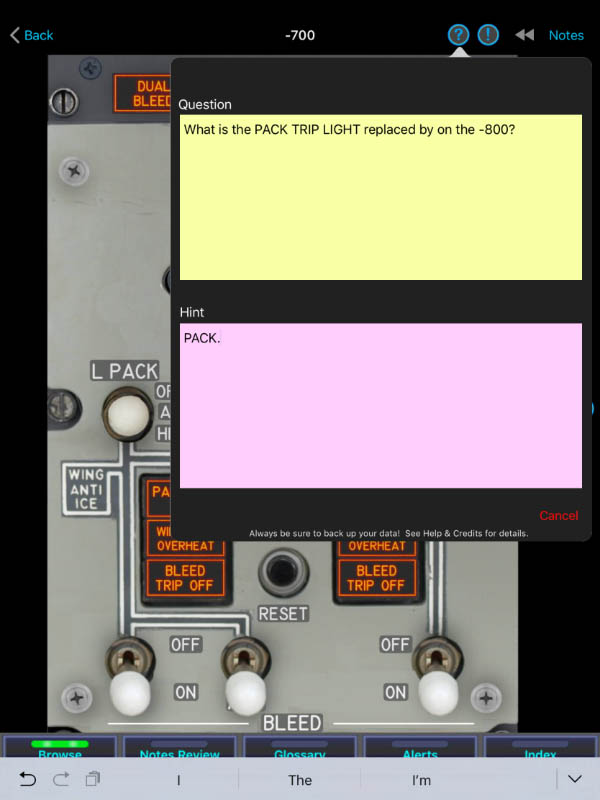 |
|
When viewing a control head, you can create a flash card in order to help you remember something.
|
|
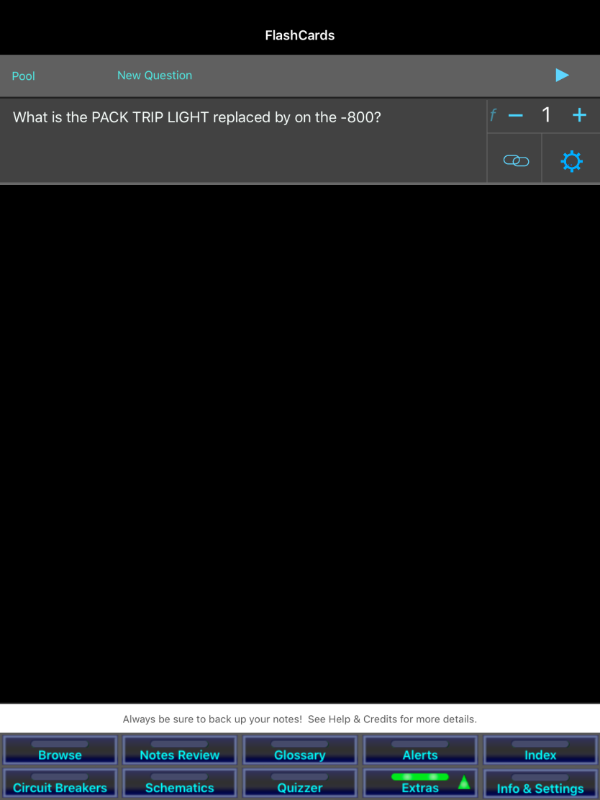 |
|
You can review the flash cards you've created.
|
|
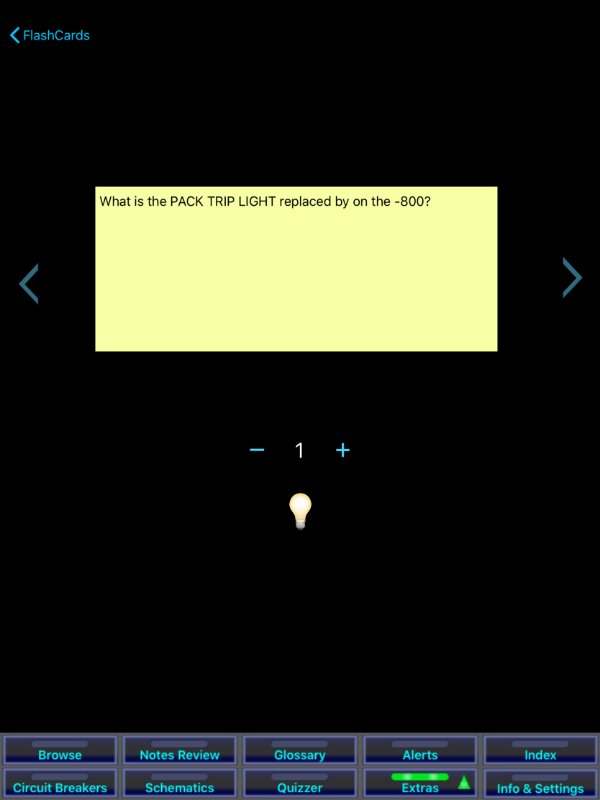 |
|
When reviewing, the question is shown.
|
|
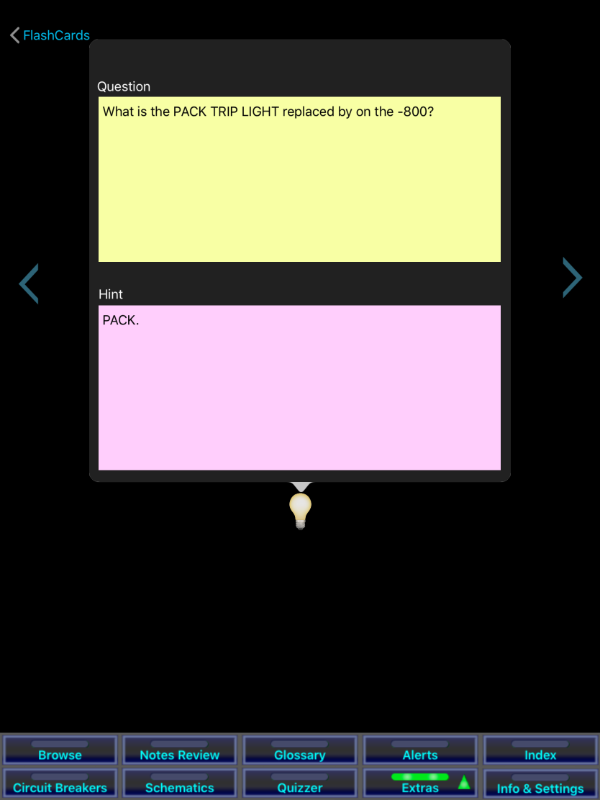 |
|
You can click on the light bulb to show the hint.
|
|
 |
|
When reviewing a control head, click on the ! to create a bookmark.
|
|
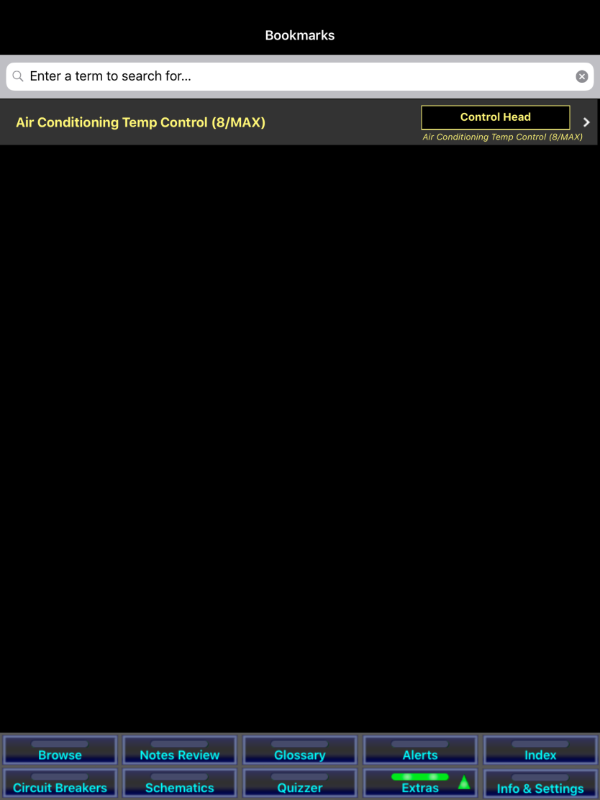 |
|
Later, you can review all bookmarks. Touching a bookmark takes you back to the original control head or description.
|
|
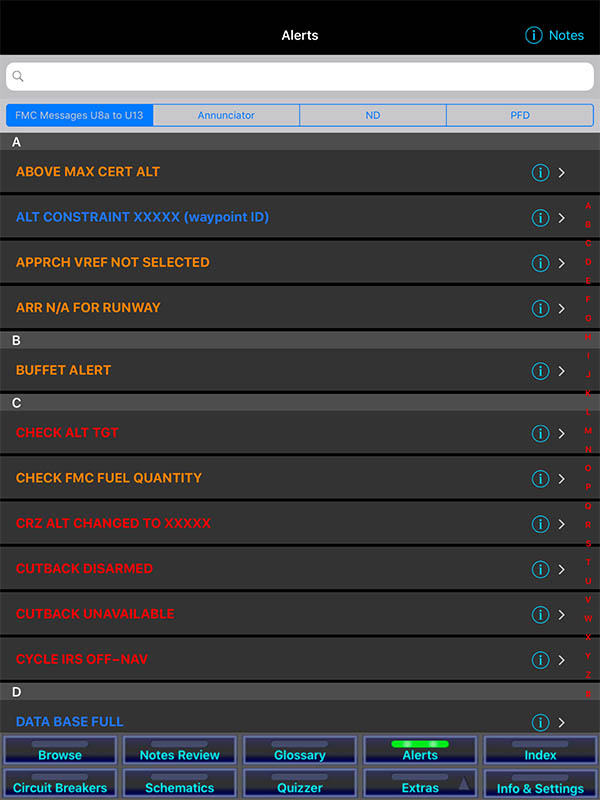 |
|
The alerts can show four views: combined, annunciators only, navigation display, and PFD.
|
|
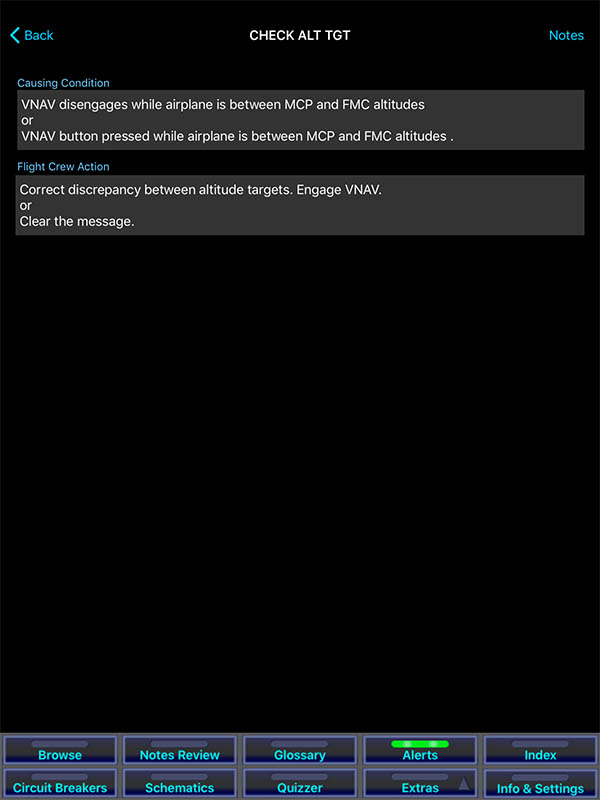 |
|
Touching an alert shows a detailed description and suggested corrective action.
|
|
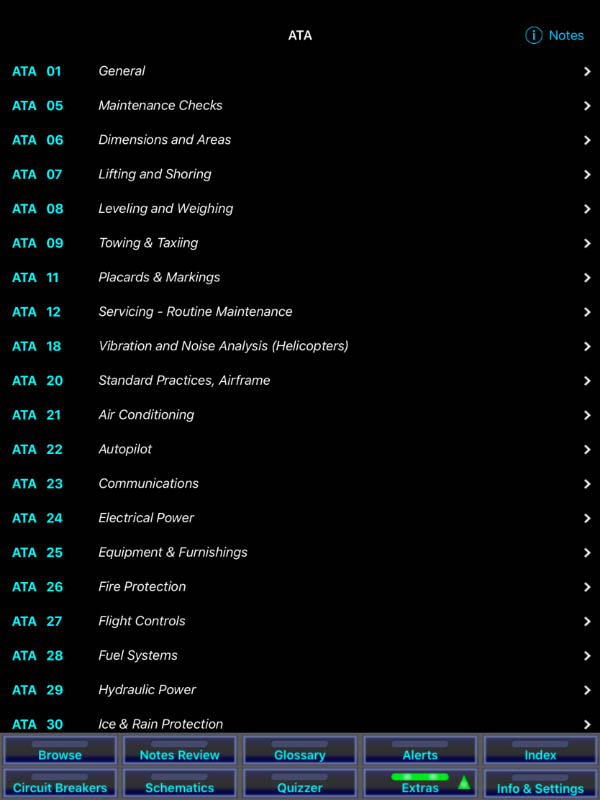 |
|
Some airlines uses ATA designations extensivfely. This is a way to match the code to what it describes.
|
|
|
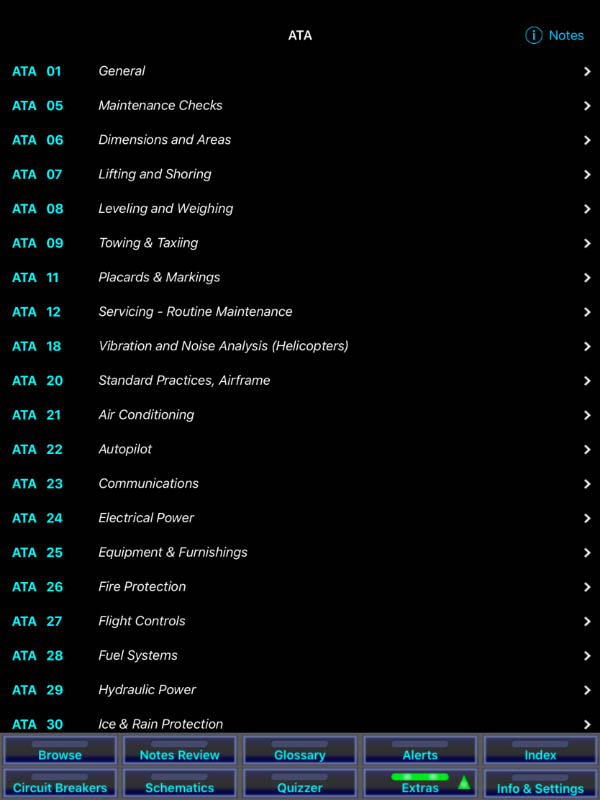 |
|
We include generic limitations for flight-simmers and aeroscience students. Professional pilots must use the limitations in their airplane flight manual or FCOM.
|
|
|
|
|
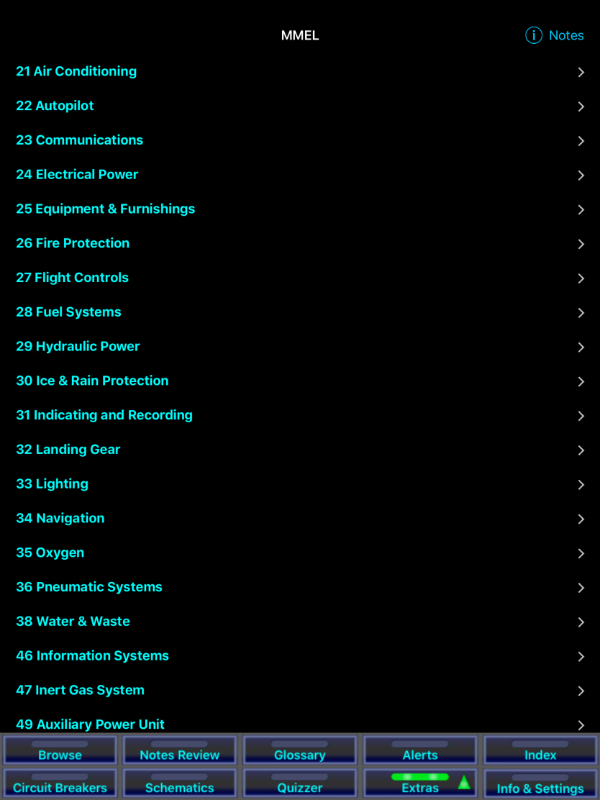 |
|
We start with a list of MMEL chapters. These are derived from the FAA MMEL 55a. Note that this feature is for flight-simmers and aeroscience students only. Professional pilots should use the airline-issued MEL, since it can be more restrictive than the MMEL.
|
|
|
|
|
 |
|
The QRG is based on QRH's, but is much more linear. The QRG project is designed to help pilots get the big picture, for aeroscience students, and for flight-simmers. It should not be used by professional pilots, due to the vast differences in airline policies.
|
|
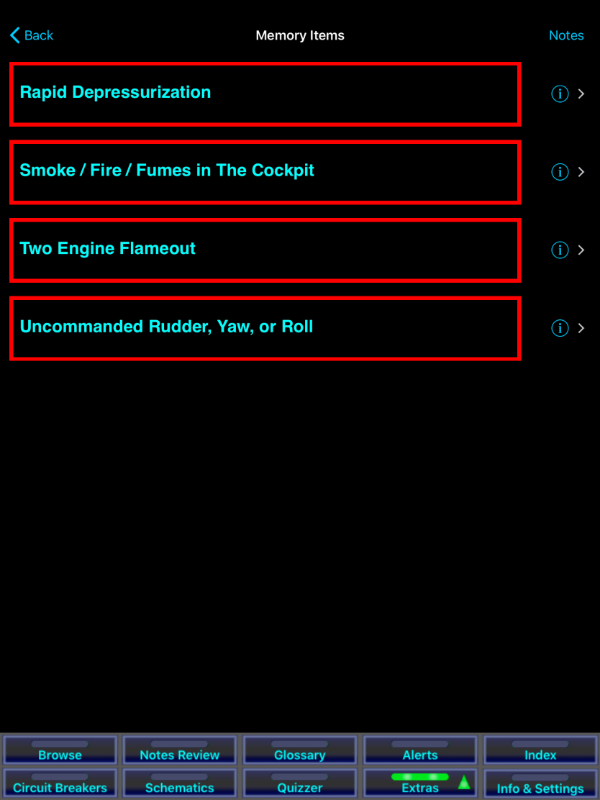 |
|
The Memory Items section summarizes the most critical procedures.
|
|
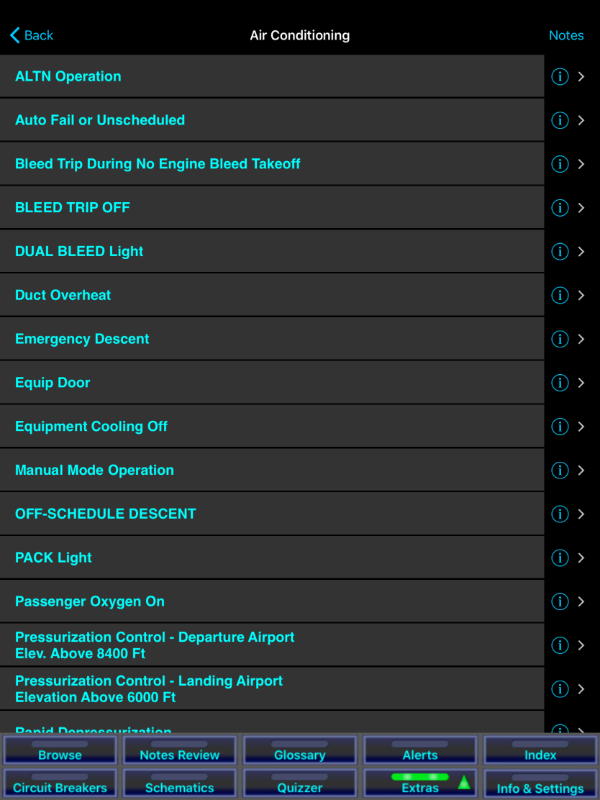 |
|
Alternately, you can click on a system, and see all relevant checklists.
|
|
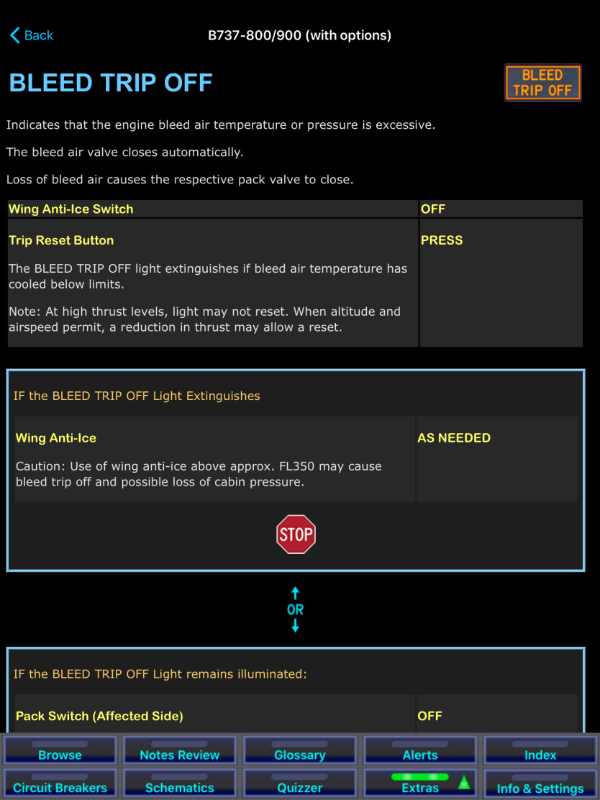
|
|
Touching a checklist shows a stylized presentation, minimizing the number of redirects or loops.
|
|
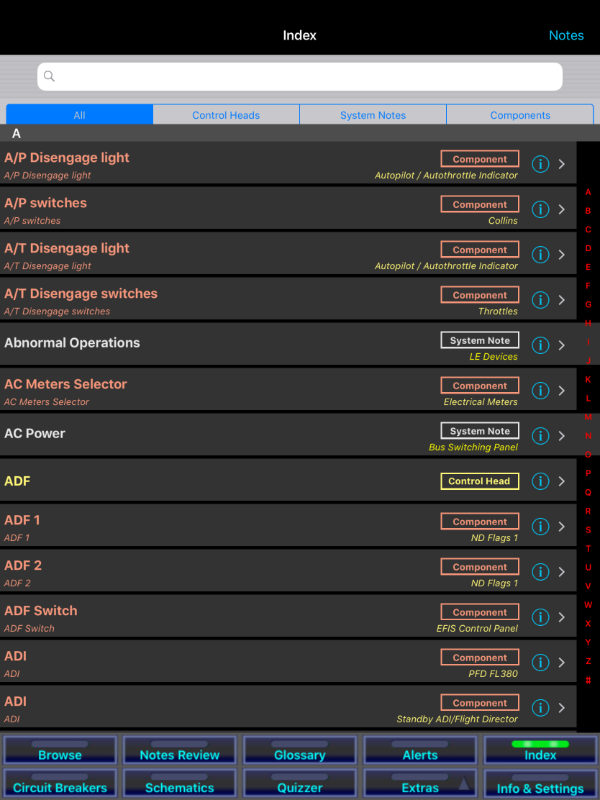 |
|
The index is keyword-based, cross-referencing the titles of control heads, system notes, and components.
|
|
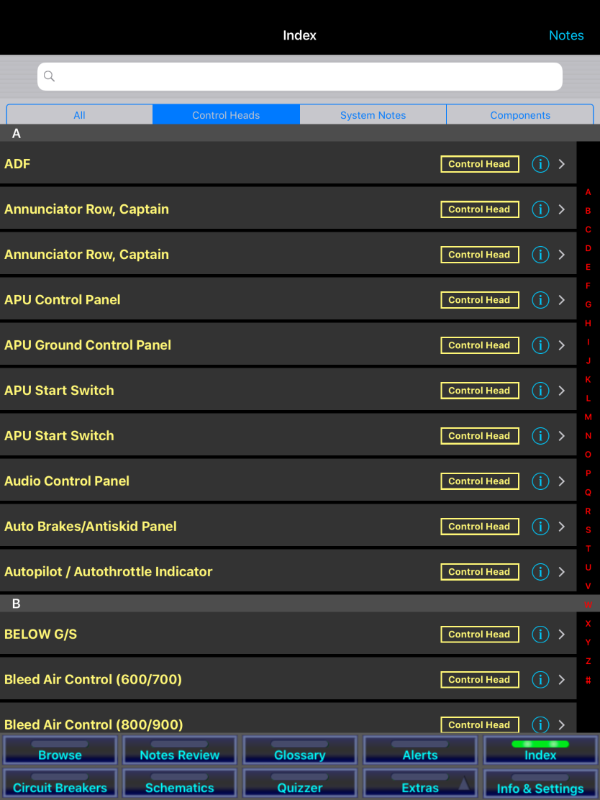 |
|
You can organize the search results by the nature of the content you're looking for.
|
|
|
|
|